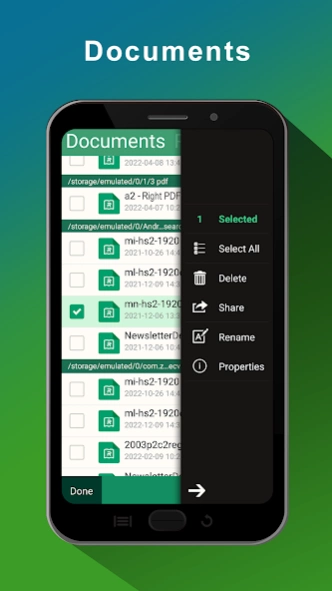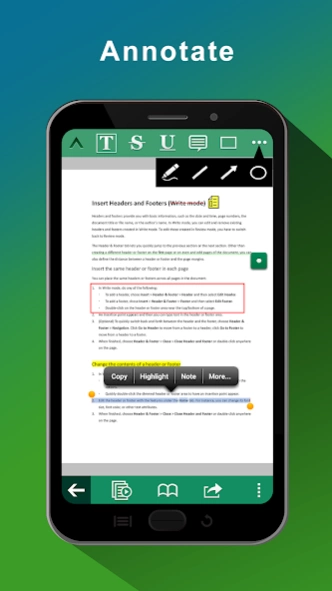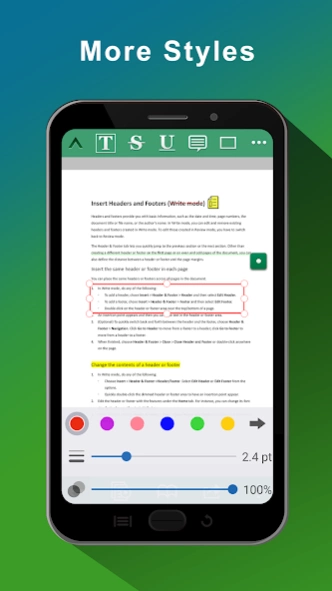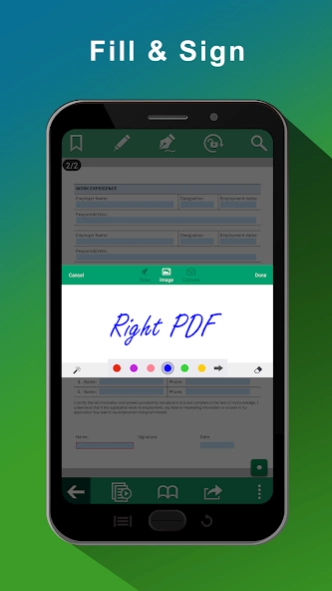Right PDF Reader 4.0.1
Free Version
Publisher Description
Right PDF Reader - Read your PDF the Right way
Right PDF Reader goes beyond a free PDF reader app. Designed by a team of professionals in the PDF software business since 1993, Right PDF Reader has a simple UI that is easy to navigate and more features than typical free readers.
PDF Viewing
- Fast document open speed
- Browse lets you view PDFs in the device or iCloud
- Supported thumbnail view
- View PDF portfolio, comment, attachment and protected document
- Single page view or continuous view available
- Fit page width or whole page are also available under single page view.
- Use Day/Night mode to adjust brightness.
- After tapping page number, you can enter a number and jump to that page directly
- Quickly add and edit Bookmarks and Marks.
- Search document
Note and Comments
- Use highlight, cross-out and underline to annotate PDF with customizable color and opacity
- Note lets you to add text comment anywhere in PDF
- Use Draw Tools to annotate PDF with color, thickness and opacity of your choice. Move and undo are also supported.
- Batch remove comments
Document Management
- Create folder to organize PDFs better
- Move or copy multiple documents to a folder
- Compress multiple documents or folders, or extract any package quickly
- Rename document
- Attach one or multiple PDFs to an e-mail
- Select and delete multiple documents
Online Sharing
- Get documents in and out of Dropbox
- Add WebDAV servers to upload/download documents easily
- Access documents in Right PDF Reader online or upload documents directly to the app (permissions required)
Handwritten signature
- You can create a handwritten signature by drawing, using an image, or taking a photo
- Sign anywhere in document
Other Features
- Fill a form
- Use “open in” to share PDF files with other applications
- Auto-memorize the point you quitted reading last time
- Protect PDF with an open password
- Print document
About Right PDF Reader
Right PDF Reader is a free app for Android published in the PIMS & Calendars list of apps, part of Business.
The company that develops Right PDF Reader is ZEON CORP. The latest version released by its developer is 4.0.1. This app was rated by 2 users of our site and has an average rating of 2.0.
To install Right PDF Reader on your Android device, just click the green Continue To App button above to start the installation process. The app is listed on our website since 2022-12-07 and was downloaded 83 times. We have already checked if the download link is safe, however for your own protection we recommend that you scan the downloaded app with your antivirus. Your antivirus may detect the Right PDF Reader as malware as malware if the download link to com.zeon.Gaaiho.Reader is broken.
How to install Right PDF Reader on your Android device:
- Click on the Continue To App button on our website. This will redirect you to Google Play.
- Once the Right PDF Reader is shown in the Google Play listing of your Android device, you can start its download and installation. Tap on the Install button located below the search bar and to the right of the app icon.
- A pop-up window with the permissions required by Right PDF Reader will be shown. Click on Accept to continue the process.
- Right PDF Reader will be downloaded onto your device, displaying a progress. Once the download completes, the installation will start and you'll get a notification after the installation is finished.